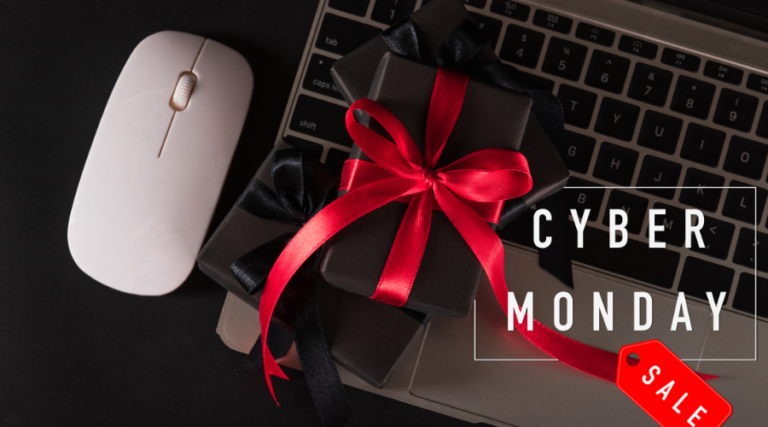Safe Online Shopping Tips: These 12 Tips Can Make Online Shopping Safe

What comes to your mind when you think about online shopping? One-click ordering, next-day door delivery, affordability, comfort, and convenience. Isn’t it? But wait! Online shopping isn’t always a bed of roses; it might be tricky and land you in a horrific state. So it would be best if you get hold of some safe online shopping tips to stay away from scammers and protect your privacy, data, and money.
Online shopping is not only convenient for customers or businesses but also for scammers and cybercriminals to steal your data. According to a report from Statista, “e-commerce losses to online payment fraud were estimated at 20 billion U.S. dollars globally in 2021. That is a growth of over 14 percent compared to the 17.5 billion dollars recorded in the previous year”.
It’s always better to be careful than regret it later. So be mindful while shopping and follow these safe online shopping tips to stay away from scams.
Tip 1- Shop from Legitimate Businesses
Always trust the retailers you know and shop from them. While there are booming fraud marketplaces, there are also several popular e-commerce platforms like Amazon, Walmart, and Target, whom you can trust and get all your essentials. So download their apps or go to their websites and enjoy shopping.
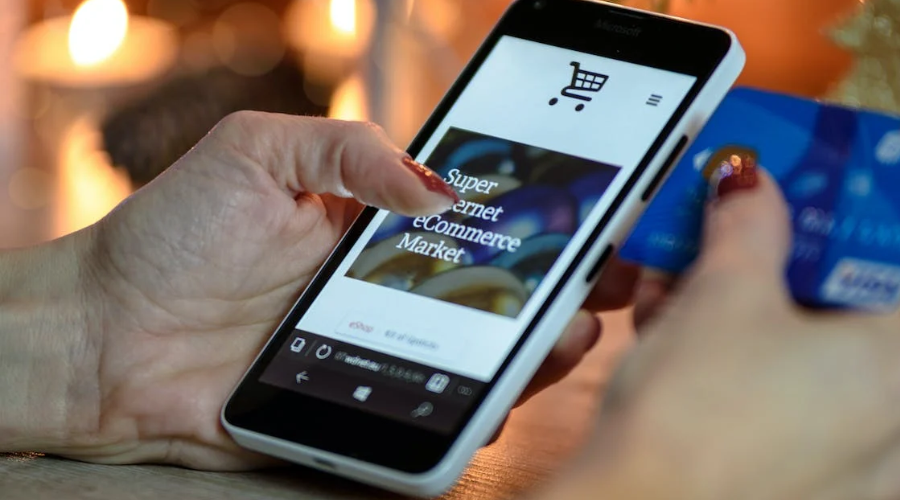
Tip 2- Look for Encryption
Ensure the shopping website is encrypted by checking for HTTPS at the beginning of the URL. Also, an icon of a padlock should indicate the site is secure and encrypted. Before sharing your personal and financial information, ensure the website is secured.
Tip 3- Do not Click on Random Links
Most often, attackers would target through email links. So be wary of some random links popping up in your inbox and protect your inbox using tools like TitanHQ. Be careful when you click any URL shortener, as they might redirect to suspicious sites.
Tip 4- Use Credit Cards

Credit cards have specific transaction limits and time to catch out for any mischief. So payment through credit cards will make your life easier. You can even choose PayPal as your payment gateway through which your financial and personal details will be safe.
Tip 5- Check Settings On Your Shopping App
Optimize your Phone and PC’s security settings. Read the privacy policy and Terms & Conditions thoroughly in your shopping apps. Look for your payment settings and ensure the page is encrypted. Log off once online shopping is done, and never be afraid to complain if you face any trouble. Moreover, enable two-factor authentication for all online transactions and remove cache memory.
Tip 6- Limit Your Personal Details
Give little personal information and guard it. Don’t auto-save your passwords and PINs. Also, disable autocomplete features. Filling all the details repeatedly might feel like a burden, but it’s better to protect yourself from cybercriminals.
Tip 7 – Keep Track of Your Bank Statements
Following up with your bank statement minimizes the risk of fraud as you can verify your transactions and react immediately if there is any discrepancy.
Tip 8- Keep Your Pc and Mobile Updated
Updating your devices will help you stay protected from scams as they enhance security. Updating your Anti-virus program will protect you against malware and phishing attacks. So keep your PC, Laptop, and mobile updated, especially when you are shopping

Tip 9- Concentrate on Details
Before browsing any shopping website or product, carry out your due diligence. Perform your research about the website and its physical address, read the customer reviews, and scrutinize the images. This will show the authority of the website and the product. If you feel the customer reviews are fake, trust your instincts. And if the page has the correct customer support information, you will always have someone to help you with your queries.
Tip 10- Don’t Get Distracted by Unrealistic Offers
Some offers on social media or a few websites appear so genuine that we don’t think twice before clicking on them and end up helping the scammers find our details. Be cautious of the clickbaity deals, holiday gifts, or bonuses, and think before you click on any unknown links.
Before clicking on offers from any retailer, it’s better to check and verify on Smarty for the current offers.
Tip 11- Use a Strong Password

Keeping passwords to yourself helps prevent data breaches and keeps your information safe. So it is essential to protect your devices and shopping apps with strong passwords and change them often. Use Password Managers like 1Password, LastPass, or Keeper to create unique and strong passwords and store them securely. You don’t even have to worry about remembering them. So this is a smart and safe online shopping tip you must follow.
Tip 12- Only Use Private WiFi
Using public WiFi networks while shopping might increase your data breach threats, so never shop and pay while using any free WiFi. However, if you trust some networks, it’s always better to enhance your security using VPN.
Also Read: 5 Tried and Tested Shopping Tips to Save Money
There are great deals to be found shopping online, as long as you follow these safe online shopping tips you can shop with peace of mind.
Happy Shopping!